
Optimize Your CS2 NVIDIA Settings for Maximum Performance
Optimize your NVIDIA settings for CS2 to boost performance and gaming experience, even on older PCs.

Optimize your NVIDIA settings for CS2 to boost performance and gaming experience, even on older PCs.

Whether you're a newcomer to Counter-Strike 2 or a seasoned player trying to make sense of all the new matchmaking changes, one question always comes up: how long is a CS2 match? From casual queues to competitive matches and Premier mode, understanding the round format and game length helps plan your time, manage your strategy, and choose the right settings. If you're also planning to gear up, check out marketplace — a reliable place to shop CS2 skins before heading into a match. How Many Roun

Making your Steam inventory public is a straightforward process that allows others to view your items, such as trading cards, skins, and other collectibles. Follow these steps to adjust your privacy settings: Step-by-Step Guide to Make Steam Inventory Public 1. Log into Your Steam Account: Open the Steam application or website and log in with your credentials. 2. Access Your Profile: Click on your username in the top-right corner and select Profile. 3. Edit Profile: On your profile page, c

If you want to practice CS2 mechanics or explore maps, you can use sv_cheats 1 in offline matches. Warning: These commands do NOT work online—using them in competitive play will result in a VAC ban. How to Enable Cheats in CS2 (Offline) 1. Open CS2 and load a private match with bots. 2. Open the console (~ key) and enter:css 3. sv_cheats 1(This unlocks developer commands.) Most Useful CS2 Cheat Commands Movement & Exploration CommandEffectnoclipFly through walls (toggle on/off)godIn

Finding the best configuration for your CS2 audio settings is crucial for competitive gameplay. Proper audio setup not only enhances comfort but also provides a tactical edge by allowing you to hear opponents' footsteps clearly and determine their direction. This guide will help you optimize your audio settings for CS2. Best CS2 Audio and Sound Settings To access audio settings in CS2, click the gear icon in the top left corner and navigate to the Audio tab. Key settings to consider include:

Understanding Packet Loss in CS2 Packet loss in Counter-Strike 2 (CS2) occurs when data packets traveling between your computer and the game server fail to reach their destination. This can lead to lag, stuttering, and other gameplay issues. Fixing packet loss is crucial for smooth gameplay. 15 Easy Fixes for Packet Loss 1. Check Your Internet Connection * Use a speed test to ensure your internet speed is sufficient for gaming. * Switch to a wired Ethernet connection for better stability
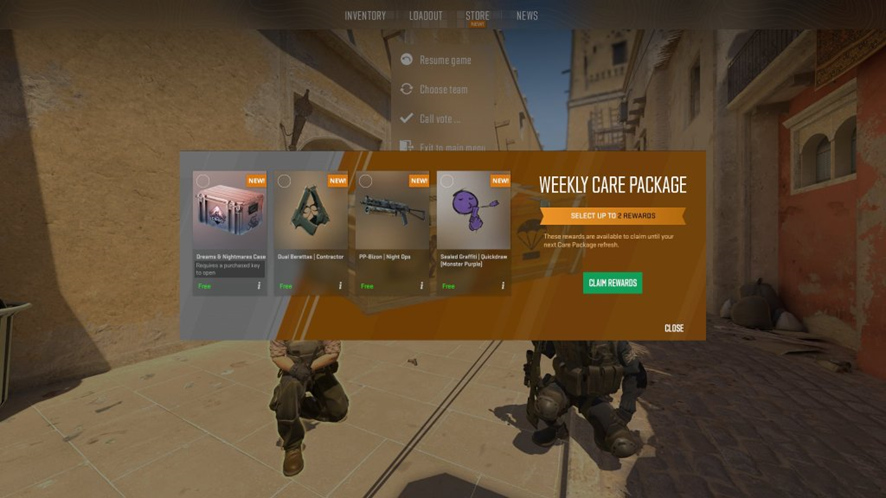
What are CS2 Cases? CS2 cases are virtual containers that hold in-game items such as weapon skins, knives, gloves, and stickers. These items are purely cosmetic and do not enhance gameplay but are highly coveted for their aesthetic appeal and rarity. How to Obtain CS2 Cases CS2 cases can be acquired through the Steam market, player exchanges, or the new CS2 dropping system. Players can also select cases as rewards when leveling up or ranking up in the game. Types of CS2 Cases * Weapon Ca

Why is CS2 Rubberbanding? Rubberbanding in CS2 can occur for several reasons, such as unstable internet, server issues, or improper game settings. It’s more than just frustrating—it can cost you a critical round. Here’s a breakdown of the causes and solutions: Packet Loss Packet loss in CS2 refers to a network issue where data packets sent between your computer and the game server fail to reach their destination. This can cause lag, rubberbanding, delayed actions, and even disconnections. Co

Counter-Strike 2 is a challenging game for newcomers, but avoiding these common mistakes can help you hit the ground running. Here are seven tips to improve your gameplay: 1. Reduce Your Mouse Sensitivity and Place Your Crosshairs Properly Precision is key in CS2. Lower your mouse sensitivity for better control, especially at long distances. Practice on deathmatch servers to find the perfect settings. Always keep your crosshairs at head level and anticipate enemy positions. 2. Keep It Quiet

Demos and Counter-Strike have had a rocky relationship. The feature rarely worked as intended, and the viewing experience was often frustrating. However, with the arrival of CS2, the demo feature has improved significantly. Now players can showcase their in-game stats and clips without relying on third-party applications. Key Takeaways * Record CS2 Demos Easily: Use simple console commands to record and review gameplay from multiple angles for better analysis. * Watch & Analyze Demos: Use i

Mastering the Basics of CS2 Counter-Strike 2 (CS2) is a game that rewards skill, strategy, and practice. For beginners, understanding the basics is crucial. Here are some essential tips to get started: * Optimize Your Settings: Adjust your video and sound settings for better performance and gameplay. * Learn Counter-Strafing: Mastering this technique will improve your accuracy significantly. * Practice Aim: Use aim training maps to enhance your shooting skills. Advanced Strategies for Suc

Counter-Strike 2 (CS2) is one of the most popular esports disciplines in recent years. Its average online player count is around 1 million, and many of them don’t even know what CS2 ranks are—they simply play in the standard mode. CS2 features two ranking systems: one that carries over from CS:GO and another entirely new system called Counter-Strike Rating. Understanding the nuances of each CS2 ranking system will give you a significant advantage, allowing you to track your in-game progress mor

Weekly CS2 Rewards CS2's Weekly Rewards incentivize frequent play by offering chances to earn exclusive and rare cases. Engage in varied CS2 game modes and challenges to improve your odds and enjoy the unpredictable excitement. Weekly CS2 Rewards reflect your gameplay and effort, combining skill recognition with luck for new chances weekly. Buying on Steam Market Purchasing CS2 cases on the Steam Market is easy and safe, offering access to a wide range, including rare ones not readily availa

Anubis is a map named after the ancient Egyptian god Anubis and is assumed to be set in Egypt. Its distinctive features include a sandy-stone landscape, ancient markings on walls, and sunny skies. It is currently the only community-made map in the CS2 Active Duty map pool. Callouts Table Type the name of a callout from Anubis to instantly search our database of all 40 callouts from this map. CalloutDescriptionT SpawnT Spawn is the initial spawn point for the Terrorist side at the beginning

Master CS2 money management with our 2024 guide. Learn strategies for buy rounds, eco rounds, and dominating the economic meta.