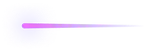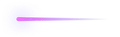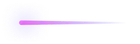How to Make Steam Inventory Public
Making your Steam inventory public is a straightforward process that allows others to view your items, such as trading cards, skins, and other collectibles. Follow these steps to adjust your privacy settings:
Step-by-Step Guide to Make Steam Inventory Public
- Log into Your Steam Account: Open the Steam application or website and log in with your credentials.
- Access Your Profile: Click on your username in the top-right corner and select Profile.
- Edit Profile: On your profile page, click the Edit Profile button.
- Navigate to Privacy Settings: In the left-hand menu, select Privacy Settings.
- Adjust Inventory Visibility: Locate the Inventory section and change the visibility setting to Public. You can also choose Friends Only or Private if needed.
- Save Changes: Click the Save button to apply your new settings.
Why Make Your Inventory Public?
Setting your inventory to public is essential if you want to trade items with other users or showcase your collection. It also allows you to participate in community events and activities that require public visibility.
Best Practices for Managing Your Steam Inventory
- Regularly Review Your Privacy Settings: Ensure your settings align with your preferences and security needs.
- Be Cautious with Trades: Only trade with trusted users to avoid scams.
- Organize Your Inventory: Use Steam's sorting and filtering options to keep your items organized.
Conclusion
Making your Steam inventory public is a simple yet effective way to enhance your gaming experience. By following the steps outlined above, you can easily adjust your privacy settings and enjoy the benefits of a public inventory.
About the author

Randy Sullivan
Follows CS2 skin trends daily, tracking what's rising and falling in value. Shares findings through simple guides that help both new and experienced traders