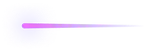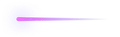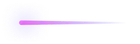15 Easy Fixes for Packet Loss in CS2

Understanding Packet Loss in CS2
Packet loss in Counter-Strike 2 (CS2) occurs when data packets traveling between your computer and the game server fail to reach their destination. This can lead to lag, stuttering, and other gameplay issues. Fixing packet loss is crucial for smooth gameplay.
15 Easy Fixes for Packet Loss
1. Check Your Internet Connection
- Use a speed test to ensure your internet speed is sufficient for gaming.
- Switch to a wired Ethernet connection for better stability.
2. Adjust Game Settings
- Enable buffering in the game settings to smooth over packet loss.
3. Reboot Your Router
- Turn off your router for 5-10 minutes and then turn it back on.
4. Update Network Drivers
- Ensure your network adapter drivers are up to date.
5. Reset Internet Settings
- Use Command Prompt to reset your network settings with commands like
ipconfig /flushdns.
6. Close Background Applications
- Close bandwidth-heavy applications to free up resources for gaming.
7. Try Different Game Servers
- Switch to a server closer to your location for a more stable connection.
8. Use a VPN
- Consider using a gaming-optimized VPN to reduce packet loss.
9. Monitor Network Performance
- Use network monitoring tools to keep an eye on your connection.
10. Enable In-Game Network Graph
- Display network issues in real-time by enabling the network graph in settings.
11. Adjust QoS Settings
- Enable Quality of Service (QoS) settings on your router to prioritize gaming traffic.
12. Upgrade Your Router
- Consider upgrading to a gaming router for better performance.
13. Change DNS Settings
- Switch to a public DNS like Google’s (8.8.8.8 and 8.8.4.4).
14. Limit Devices on Your Network
- Disconnect unused devices to reduce network load.
15. Check for Firmware Updates
- Update your router’s firmware to enhance performance and stability.
By implementing these fixes, you can significantly improve your connection quality in CS2 and enjoy smoother gameplay.
About the author

Randy Sullivan
Follows CS2 skin trends daily, tracking what's rising and falling in value. Shares findings through simple guides that help both new and experienced traders